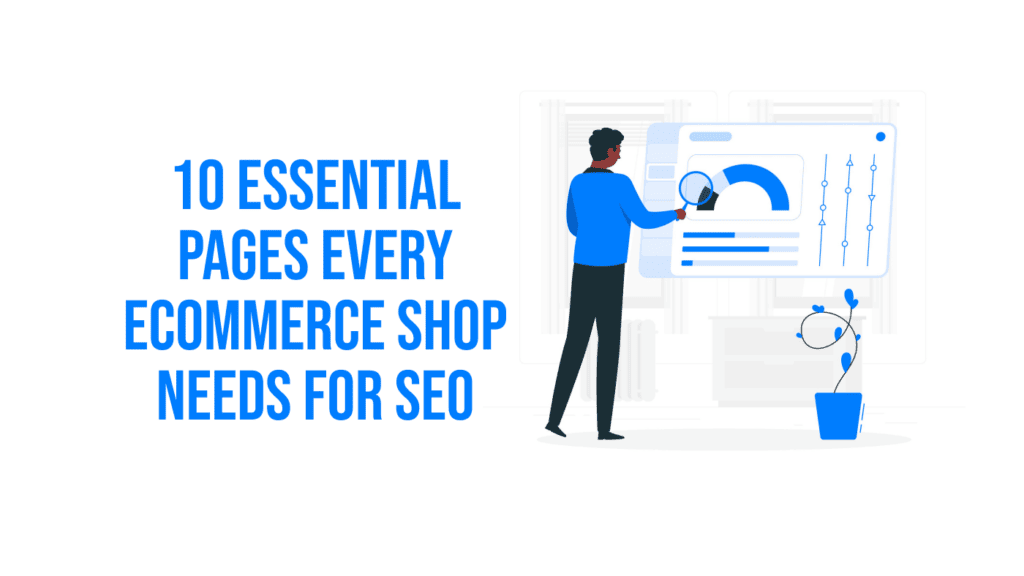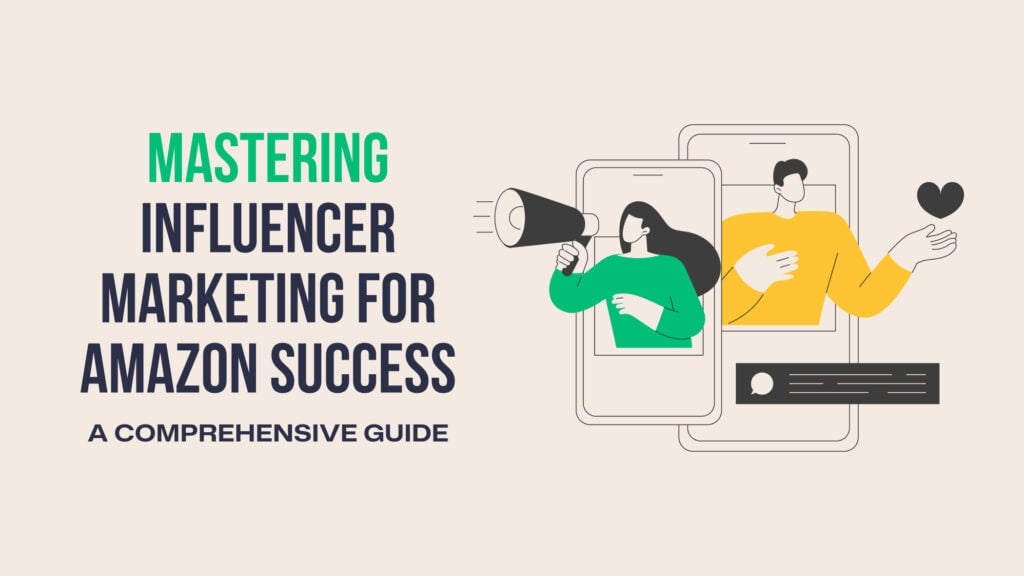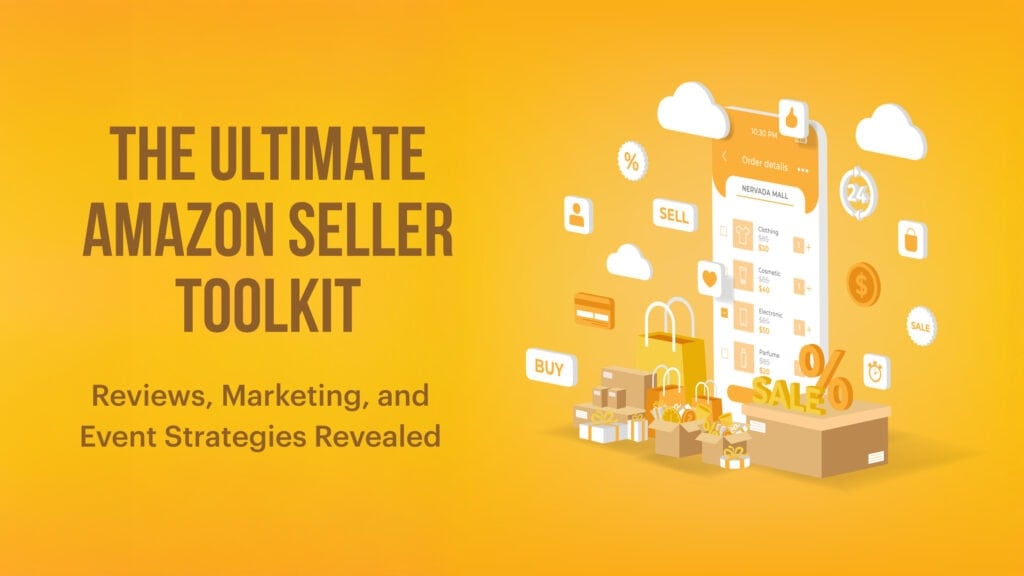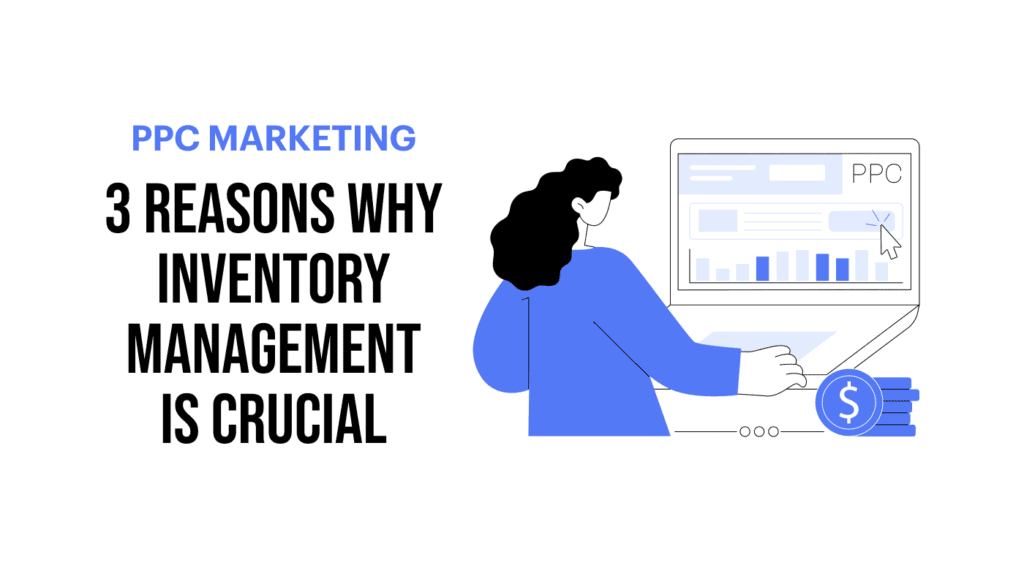Starting an online shop is like opening a store in a huge mall. But how will customers find you among so many others if your shop is at the far end, in a hidden corner?
In the digital world, you can run ads to get your store in front of the audience, but they cost a lot. There's a smarter way: SEO.
SEO is crucial for increasing the visibility of a website in search engine results. One vital SEO strategy is having the right pages on your website. This article discusses the ten most important pages for SEO and how to optimize them.
10 Must-Have Pages Every eCommerce Store Should Have for SEO
Source: Pexels
Homepage
The homepage is like the front door of your online store. It's usually the first page customers see, so you must ensure it grabs their attention and guides them to what they’re looking for.
To optimize your homepage, highlight your main products or current special offers. Integrate a menu and buttons to help people find their way around quickly. Make sure your homepage doesn’t only look good but also makes shopping easy.
About Page
The About Us page is more than just a brief description of the company. It allows you to share your story, values, and the vision guiding your business.
The About Us page should tell people who you are and what you do. You can include information about your company's history, team, and what makes your products unique. If your company has been in the news or does good things in the community, you can talk about that too.
You can also include pictures of your team, allowing potential customers to see who is behind the business.
Contact Page
A well-designed contact page adds credibility to your site, potentially boosting your search engine rankings.
Optimization of the contact page involves listing contact details like phone numbers and email addresses, along with a simple contact form.
Product Page

Product pages are the virtual shelves of your online store, displaying items in detail. These pages directly impact SEO by increasing your site's visibility for product-specific searches.
To optimize your product pages, provide comprehensive information customers might need. Add high-quality images and descriptive text. Ensuring these pages are user-friendly and search engine compatible significantly improves your conversion rates.
Check Out Page
The Check Out Page is the final step in the shopping journey, where customers confirm their purchases. Its design and usability can make or break the shopping experience. A smooth and efficient checkout process minimizes the chance of abandoned carts, thus enhancing user satisfaction.
Even though it may not directly impact SEO, it plays an essential role in retaining customers and ensuring repeat business.
Optimizing your Check Out Page is all about understanding what your customers need. Offer clear instructions, and make sure all the costs, like taxes and shipping, are explained upfront.
Reviews
The Reviews Page on an online store is where customers share what they think about the products they bought. This information helps shoppers decide if they can trust the brand.
Your Reviews Page should be designed with simplicity and user-friendliness in mind, enabling customers to easily rate and write about the products they have purchased. It should also allow for videos and pictures, as they enhance the credibility of the reviews by offering real-life visual evidence of the product, helping potential buyers in their decision-making process.

Source: Pexels
Product Categories
The Product Categories page is an essential part of an eCommerce website, helping customers quickly find what they're looking for. It acts as a sorting system, grouping similar products to make browsing easier.
The page should be straightforward. The categories should be logically organized, and the names should clearly describe the products. For example, a clothing store might have categories like "Men's Apparel," "Women's Apparel," "Footwear," and "Accessories." Inside each of these categories, customers could find subcategories like "T-shirts," "Jeans," or "Sneakers."
Using pictures for each category can help customers know what to expect, and adding options to search or filter by attributes like size, color, or price can make finding the right product even easier.
Error 404 Page
We've all been there – clicking on a link only to find that the page doesn't exist. That's where the Error 404 Page comes in and is more important than you might think. Instead of leaving the site, a well-designed 404 page can guide visitors to other parts of your store, keeping them engaged.
To make the most of this opportunity, your Error 404 Page should explain that the requested page doesn't exist and provide links to the main areas of your site, like the homepage or popular product categories.
This way, you can redirect visitors smoothly, maintaining their interest and reducing bounce rates.
Buyer Guides Page
Buyer Guides assist customers in making informed purchasing decisions.
They should include comprehensive details about each product, such as specifications, usage instructions, quality materials used, and what sets them apart from competitors.
Updating and maintaining a buyer guides page is time-consuming and requires expertise. You must frequently upload quality guides to stay active in the search engine rankings. That’s why most e-commerce businesses hire an SEO agency, allowing them to focus on sales and marketing.
Shipping/Return Policy Page
Shipping and returning products are often a big concern for online shoppers. Your Shipping/Return Policy Page is where you can ease those concerns by clearly explaining how you handle shipments and returns. A well-written policy builds confidence, making customers more likely to purchase.
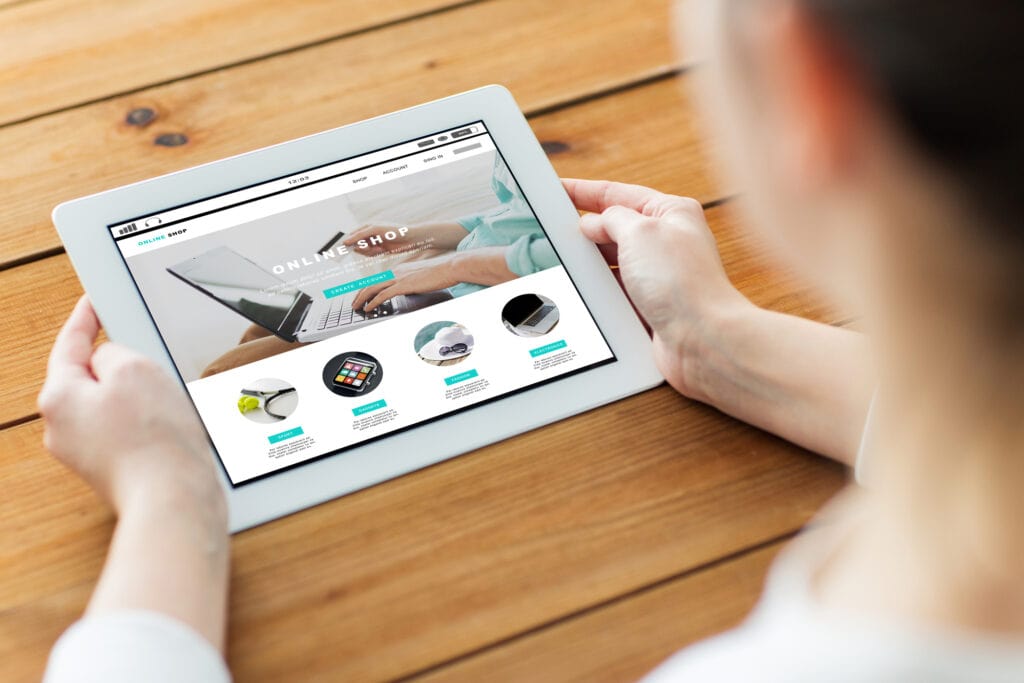
To optimize your shipping page, outline the shipping times, costs, and return procedures in a way that's easy to understand. Be clear and transparent, and avoid hiding any information that customers might need.
Key Takeaways
SEO helps eCommerce websites improve their visibility in search engine results, thus drawing more visitors and potential customers. SEO comprises several strategies. Having the right pages and ensuring they're optimized is a strategy eCommerce websites can’t ignore.
Each page of an eCommerce site serves a distinct purpose in engaging the customer and enhancing their online shopping experience.
The more efficiently these pages are optimized, the more likely they are to attract and retain customers.
Here’s how you can optimize the most essential pages of eCommerce shops:
- Homepage: Highlight main products or special offers and use a menu and buttons for easy navigation.
- About Us Page: Share company history and include pictures of the team to enhance connection with customers.
- Contact Page: Include contact details like phone numbers, email addresses, and a contact form.
- Product Page: Provide comprehensive information about the product along with high-quality images and descriptive text.
- Check Out Page: Ensure the process is smooth by providing clear instructions, explaining all costs, offering various payment options, and highlighting security features.
- Reviews: Allow customers to write and read reviews. Also, include options for photos and videos to create a transparent and engaging feedback system.
- Product Categories Page: Organize products into clear and logical categories, including visual representations, to ease the browsing experience.
- Buyer Guides Page: Create detailed guides with headings, visuals, and links to related products, assisting customers in making informed purchasing decisions.
- Error 404 Page: Explain the page doesn't exist and provide links to the main areas to redirect visitors smoothly.
Shipping/Return Policy Page: Outline shipping time, costs, and return procedures to ensure clarity and encourage customer confidence in purchasing.