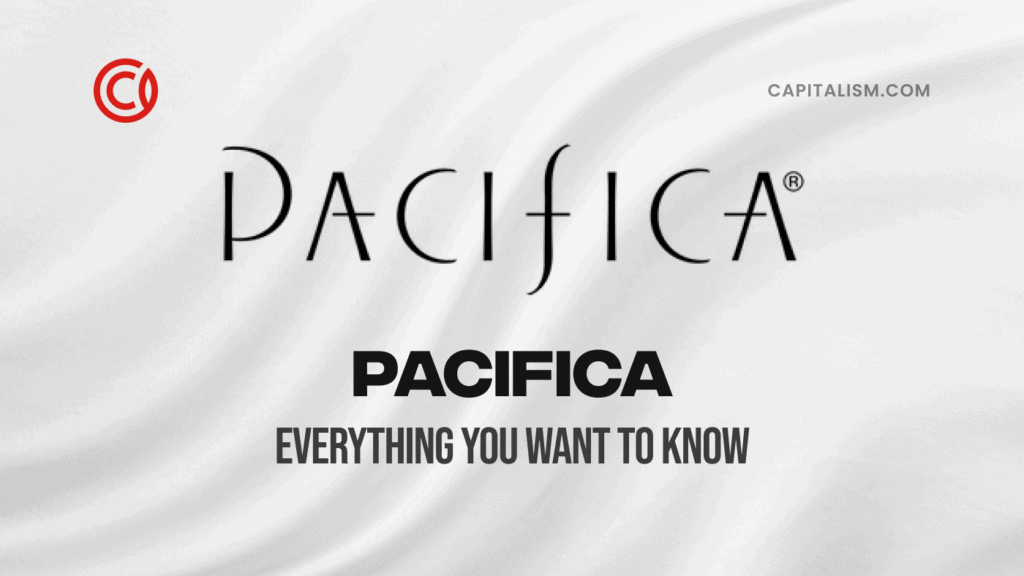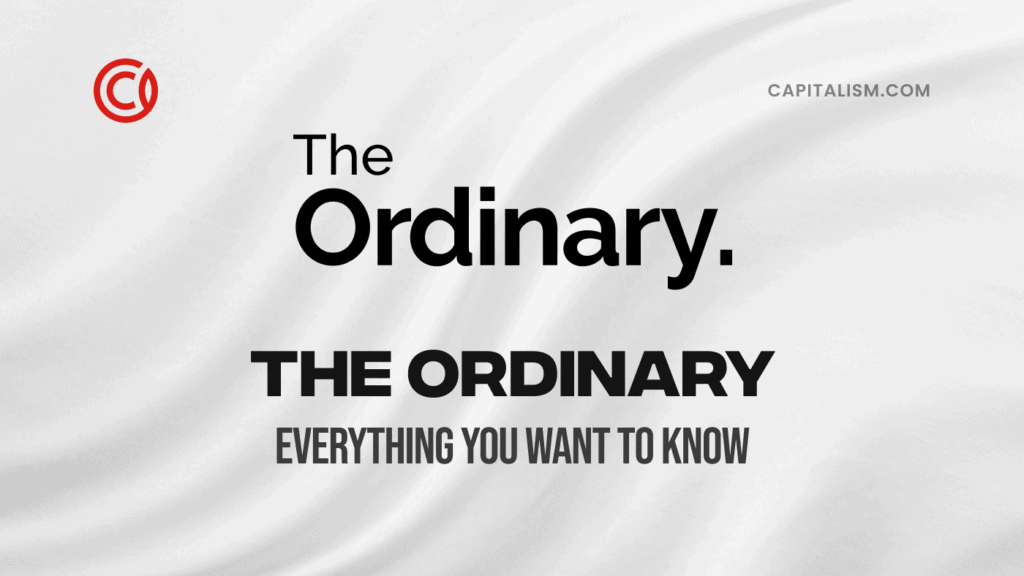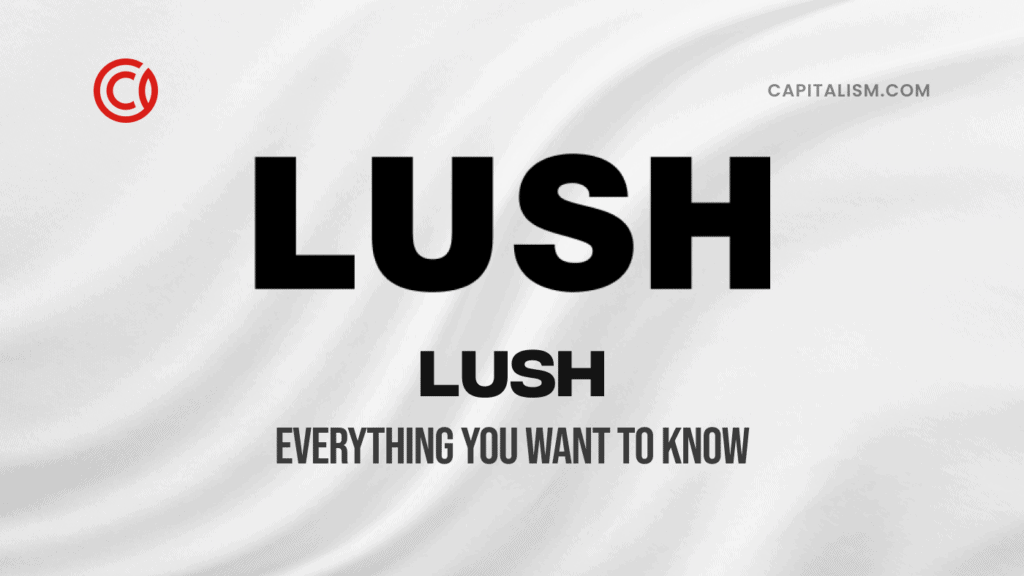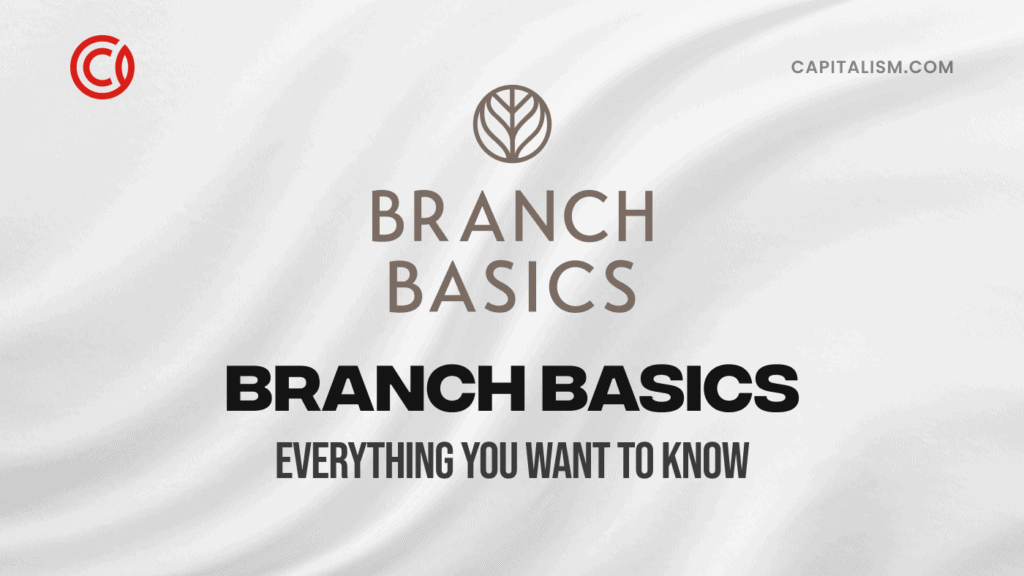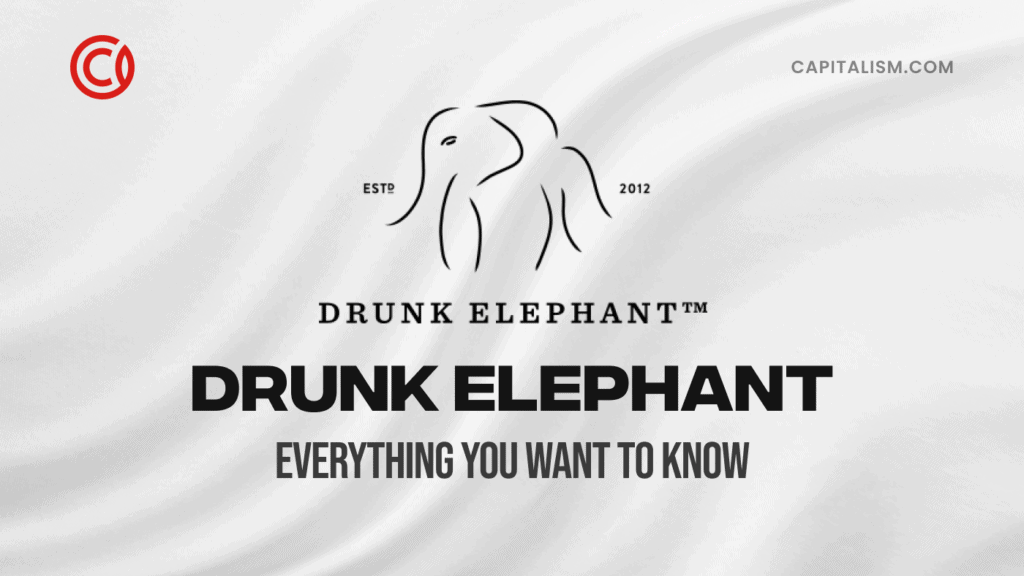One of the first lessons in the startup playbook is: Build a list and mail to them regularly. That’s one of the best ways to engage with your audience as you build a lasting service-based relationship with them. That need is exactly how many entrepreneurs begin looking at Mailchimp.
But where did this company come from? How has it grown? What about the business numbers entrepreneurs always want to know about? We’ll cover all of that plus some lessons you can learn from the Mailchimp story in this blog.
Plus, find out how to get our million dollar brand building playbook for FREE.
What is Mailchimp?
Mailchimp is an email marketing platform established in 2001. It has become one of the most widely used tools for managing online campaigns and Forbes called it the best for all-in-one marketing. It allows businesses and individuals to create, manage and send email campaigns to their subscribers.
The company is based in Atlanta, Georgia and is widely known for its unusual branding and advertising efforts.
Who founded Mailchimp?
Mailchimp was founded by Ben Chestnut and Dan Kurzius.
What is Mailchimp's origin story?
According to an interview in Inc. Magazine, Ben and Dan both grew up in homes where the struggles of small businesses were obvious. The duo started a web design company called Rocket Science Group. Neither exactly loved the sales process of working with huge companies but they both felt they could help small businesses to thrive. They repurposed a marketing software feature from Rocket Science and offered it to these smaller clients.

By 2006, revenue from this email software started getting serious and the founders decided to fully commit to this business model. Soon, they rebranded the company as Mailchimp.
And the company name? Well, that’s a bit of a mystery. Chestnut has offered a few different stories, from his parents’ pet monkey in Thailand, a puppet he had as a kid, and character on some e-greeting cards the duo once designed.
What is Mailchimp's origin story?
Mailchimp's origin began in 2001. Ben Chestnut and Dan Kurzius founded The Rocket Science Group web design agency. Initially, the company offered web design services and had clients who needed an easy way to send email newsletters to their customers. Recognizing this need, Ben Chestnut, along with his team, developed an in-house email marketing tool that later became known as Mailchimp.
How was Mailchimp funded?
Mailchimp never raised outside funding. But in 2021, Intuit bought Mailchimp for $12 billion. Intuit’s reasoning? Sasan Goodarzi, president and CEO of Intuit said, “... it would take five years or more for Intuit to adequately compete. Customers don’t have time to wait.”
(This is exactly the exit scenario that plays out over and over in the startup world, and it’s one that students in the Capitalism Incubator seriously consider. While you may never want to sell your business, if you build it right, that’s always an option. And it’s an option that can set you up for life.)
Why do Mailchimp users like it?

Here are some key features of Mailchimp's email design tools:
Easy-to-use email design tools
- Drag-and-drop editor: Mailchimp provides a user-friendly drag-and-drop editor that allows you to build emails by dragging and dropping content blocks into your email layout. This intuitive interface makes it easy to arrange text, images, buttons and other elements within your email design.
- Pre-designed templates: Mailchimp offers pre-built templates to choose from. These templates are professionally designed and cover various industries and purposes. You can customize these templates with your branding, images and text to create personalized emails.
- Customizable layouts: Mailchimp lets you customize your email layout. You can adjust the structure, add or remove sections, change column layouts and rearrange content blocks. This helps you create an eye-catching visual email design.
- Content blocks: Mailchimp provides a range of content blocks to add to your email design. These blocks include text, images, buttons, dividers, social media icons and product listings.
- Image editing: Mailchimp's email design tools include basic image editing features, allowing you to crop, resize and adjust images directly within the editor.
- Mobile responsive design: Mailchimp's email designs are optimized for mobile devices. This means that your emails will automatically adjust and adapt to different screen sizes.
- Code editing: Mailchimp provides a code editor that allows you to modify your email templates' HTML and CSS. This feature gives you more flexibility and control over your email's design and layout.
Integrated with other software tools
Mailchimp blends with a wide range of software tools and platforms to enhance functionality and streamline email marketing efforts. It offers some key integrations such as:
- E-commerce platforms: Mailchimp integrates with e-commerce platforms such as Shopify, WooCommerce, Magento and BigCommerce. These integrations allow you to sync customer and order data, create targeted email campaigns based on purchase history and automate follow-up emails after purchases.
- Content management systems: Mailchimp integrates with CMS platforms like WordPress, Drupal and Joomla. This integration enables you to easily embed email subscription forms on your website, capture leads and manage subscriber data within your CMS.
- Customer relationship management tools: Mailchimp incorporates CRM tools to enable you to sync contact information, track email interactions and create targeted campaigns based on CRM data.
- Social media platforms: Facebook, Instagram and Twitter allow you to create social media ad campaigns and track performance directly from the Mailchimp platform.
- Analytics and tracking tools: Analytics and tracking tools like Google Analytics enables Mailchimp to track email campaign performance. It also helps you to monitor website traffic and conversions. This allows you to gain insights into user behaviour.
- Landing page builders: Landing page builders such as Unbounce and Instapage allow you to create customized landing pages for your email campaigns and capture leads directly from those pages.

Budget-friendly plans
Mailchimp offers pricing plans to suit different budgets and needs. It provides budget-friendly plans such as:
- Free plan: The free plan allows you to have a certain number of subscribers and send a limited number of emails per month. It has limitations compared to paid plans, but it's an excellent place to start for small businesses or individuals with a limited budget.
- Essentials plan: The Essentials plan has additional features and higher subscriber limits than the free plan. Depending on the number of subscribers, the cost is affordable.
- Pay As You Go: Pay As You Go pricing enables you to purchase email credits deducted based on the number of recipients you send emails to instead of a monthly subscription fee. This can be a cost-effective option if you send emails less frequently or have fluctuating email volumes.
- Custom plans: Custom plans provide advanced segmentation options tailored to your business needs. Custom plans are priced based on your specific requirements and can be negotiated with the Mailchimp team.
Advanced email analytics
Mailchimp provides advanced email analytics to track and analyze email campaigns. It offers advanced analytics features like:
- Open rates
- Click-through rates
- Conversion tracking
- Revenue tracking
- Audience insights
- A/B testing
- Comparative reports
- Email client reports
You can measure the effectiveness of your email campaigns using these email analytics. They identify areas for improvement and make data-driven decisions to optimize your email marketing strategies.
Mobile-friendly interface
Mailchimp offers a mobile-friendly interface, allowing users to access and manage email marketing campaigns conveniently from mobile devices. Here's how Mailchimp ensures a mobile-friendly experience:

- Responsive design: Mailchimp's user interface adapts to different screen sizes and resolutions. Whether you access Mailchimp from a desktop computer, tablet or smartphone, the interface will adjust automatically to provide an optimal viewing and interaction experience.
- Mobile app: Mailchimp provides a mobile app available for both iOS and Android devices. The app allows you to access your Mailchimp account on the go. This enables you to manage email campaigns, view reports and send test emails from your mobile device.
- Mobile editing: Mailchimp's email editor is optimized for mobile devices, making it easy to design and customize emails directly from your smartphone. The drag-and-drop editor and content blocks work seamlessly on mobile screens.
- Campaign monitoring: Mailchimp's mobile interface allows you to monitor email campaign performance in real-time.
- Push notifications: The Mailchimp mobile app offers push notifications to keep you updated on key campaign activities. You can receive alerts when subscribers join your list, when campaigns are sent or when specific goals or milestones are achieved.
Trigger automation
You can get Mailchimp to send automated emails triggered by various actions your subscribers take.
- Tag-based triggers: You can set up triggers based on subscribers' tags. When a subscriber is tagged with a specific tag, it can trigger an automated email sequence. For example, if a subscriber is tagged as "interested in Product A," you can automatically send them a series of emails related to that product.
- Website activity triggers: Mailchimp's integration with website tracking tools allows you to trigger automated workflows based on specific actions taken by subscribers. This can be visiting a particular page or clicking on a specific link.
- Custom event triggers: Mailchimp's Event API allows you to create custom triggers based on events tracked by your applications or systems. You can define specific events, such as completing a tutorial, attending an event or reaching a milestone to trigger automated emails.
Customization options
Mailchimp provides customization options to personalize and tailor your email marketing campaigns. It offers additional customization features such as:
- Advanced CSS editing
- Customizable sign-up forms
- Dynamic content
- Conditional content
- Product recommendations
- Customizable social sharing
These customization options provide you with the flexibility to create personalized and branded email campaigns. By leveraging these features, you can enhance engagement, improve brand consistency and deliver tailored content that resonates with your subscribers.
Access to the Mailchimp community
Mailchimp provides access to a vibrant and supportive user community on Facebook. It hosts an online community forum where users can ask questions, share knowledge and engage in discussions.

Mailchimp community forums feature expert users and staff members. You can find helpful tips and strategies to optimize and improve your email campaign performance.
Mailchimp offers learning resources, including guides, tutorials, blog articles and case studies. These resources cover various topics, such as email design, automation, segmentation, and list management.
By tapping into these resources, you can expand your knowledge and discover new ways to maximize your email marketing efforts.
Mailchimp's community keeps you updated with the latest developments in email marketing. Be the first to leverage its new features and enhancements.
User-friendly support
Mailchimp has user-friendly support options to help users with their email marketing needs. Here's an overview of the support resources available:
- Knowledge base: Mailchimp's online resource contains guides and step-by-step instructions on using various features of the platform. It covers topics such as getting started with Mailchimp to advanced email marketing strategies.
- Email and chat support: Mailchimp gives you email and chat support that helps you reach out to support team directly through email or live chat. This will help you with any technical issues, questions or concerns you may have.
- Webinars and training: Mailchimp offers webinars and training sessions to help users improve their email marketing skills. These educational sessions provide an opportunity to interact with experts and ask questions.
What lessons can entrepreneurs learn from Mailchimp's story?
Entrepreneurs can learn several valuable lessons from Mailchimp's story. Here are some key takeaways:
Identify a niche and solve a problem
Mailchimp's success began by recognizing a need for an easy-to-use email marketing tool. Entrepreneurs can learn the importance of identifying a niche and developing a product or service that addresses that need effectively.
Focus on user experience
Entrepreneurs should prioritize creating a positive user experience. This can be achieved by making their products or services easy to understand, navigate and use. Intuitive and user-friendly design can greatly enhance customer satisfaction and loyalty.

Build strong branding
Entrepreneurs can learn the importance of building a strong and memorable brand identity that resonates with their target audience. Consistent branding across all touchpoints contributes to strong brand recognition.
Adapt to market changes
Mailchimp expanded its services beyond email marketing, recognizing changing customer needs. Entrepreneurs should be open to adapting their offerings based on market demands and emerging trends. Being flexible and willing to explore new opportunities can help businesses stay relevant and seize growth opportunities.
Takeaway
Mailchimp is an email marketing platform. It has become one of the most widely used tools for managing online campaigns. It was founded by Ben Chestnut and Dan Kurzius. Initially, the company offered web design services and had clients who needed an easy way to send email newsletters to their customers. Intuit bought Mailchimp for $12 billion.
If Mailchimp’s story inspires you to build a business that makes life easier for the specific kind of customer you want to serve, you’re in the right place. That’s the kind of business we help entrepreneurs build every day.
In fact, we’re on a mission to make one million new millionaires by 2028. We’d love YOU to be one of them.
That’s why we created this FREE course that will help you make your first million through a meaningful business that makes the world a better place. Join us now and let’s get started.