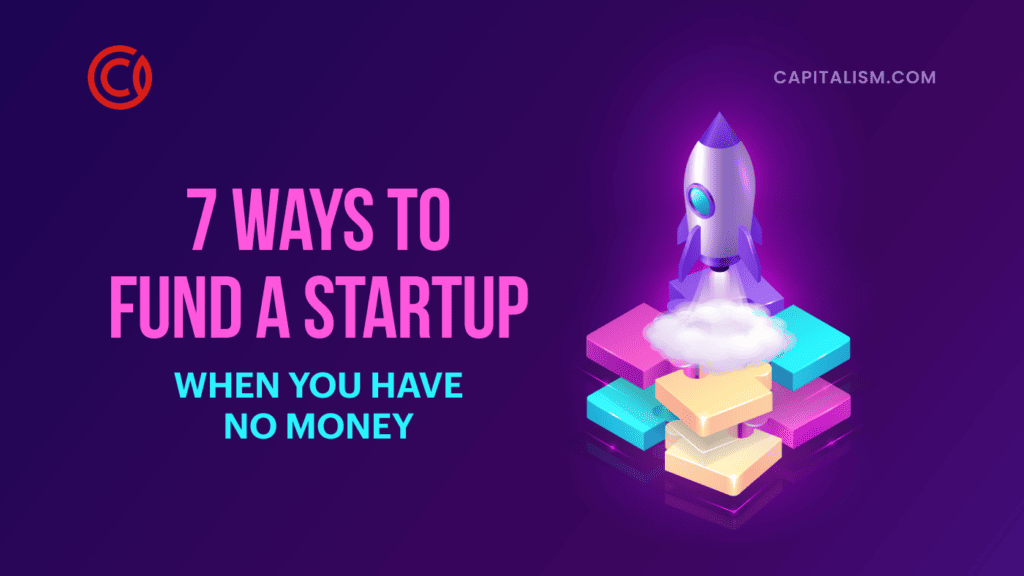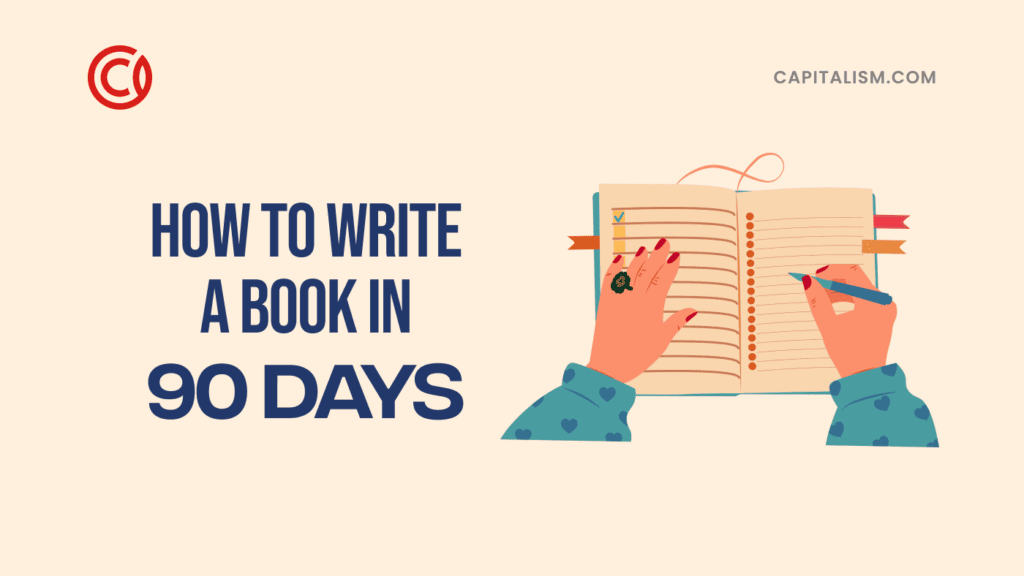Video as a medium has been around for a long time. We’ve come a long way from silent movies which were expensive and difficult to produce. Fast forward (pun intended) to today’s highly digital, highly mobile technological landscape and almost anyone with a cellphone has the ability to record even the most mundane tasks in a minute, with high-definition detail. If a picture is worth a thousand words, then a video is worth a million!
As an Amazon consulting firm, we at TurnKey Product Management consistently find that videos are one of the most underutilized tools in any physical product sellers arsenal, especially if you sell on Amazon. This is generally because our clients believe that video is still an expensive, complex and time-consuming endeavor. So, we’re dedicating a two-part series to debunk these myths and show you how to create inexpensive, easy, effective videos and utilize them to your advantage on and off Amazon.
The DIY Storytelling Video
Regardless of your level of technical expertise, this video strategy is available to anyone with a call to action and a smartphone, webcam, video recorder or any other recording device. All you need to do is record yourself or any decent spokesperson talking into a camera (can be a camera phone or better). With this strategy, you shouldn’t be concerned about professional polish. Being eloquent, having the perfect script, or a fancy background are all unimportant. The key to this video creation strategy is to wrap your call to action in a compelling story. You are connecting with your audience on a very personal level by telling them about your life and relating that to your product. This type of video contains four parts:
- Start with one of your best stories: Jump right into your story and don’t bother adding your company branding or introducing yourself. Try starting out with a basic overview using this template: “When I was [insert location, age, or situation] [insert what occurred]”. For example, “When I was traveling abroad last summer, I lost my wallet which contained my passport, license, cash and credit cards!”. Keep this part short, sweet and above all interesting.
- Make your story relatable to your audience: This part of the video should help people put themselves in your shoes. Try to tap into people’s emotions of joy, pain, or excitement. The more emotionally invested your audience becomes in your story, the more likely they are to complete your call to action. A great continuation of the story above would be, “I realized just how scary it is to be alone in a different country and have no idea where to turn to for help! I didn’t even know where to start!”.
- Give your audience a way out: Now that you’ve gotten your audience’s attention and connected with their emotions, you get to be the hero of the story by giving a solution! This will look different for everybody, but make sure that you express not only how you’re solving the problem, but also why it’s an important problem to solve. For our story, this might sound something like, “That’s why I created IdentitySaver! By calling our easy to remember helpline, 1-888-MY-ID-NOW, you’ll be connected with a specially trained Identity Retrieval Expert who will walk you step-by-step through the process of regaining the identification you need to continue your vacation. We’ll even help you cancel credit cards so no one will be able to go on a shopping spree on your dime! Whether you're traveling abroad or to the local supermarket, get the peace of mind that comes with knowing there’s always someone there on your side to help you protect your identity!”.
- Give the next step: All of the information you’ve provided up to this point is useless unless you let your audience know what they should be doing next. Whether you need them to click a link, buy a product, or fill out a form, let them know how they can continue on the journey to getting their problem solved. You can also introduce yourself and your brand at this point. We’ll end our example this way, “My name is Jeff, I’m the founder of IdentitySaver and I’d love it if you’d call 1-888-MY-ID-NOW and let us help you keep your identity safe today!”.
Once you’ve compiled the four parts of your story it’s time to record. The beauty of this video strategy is that you don’t need anything but your belief in your product to make it work. Speak from your heart and keep it brief. In this instance, conviction trumps production value.

The Slideshow Video
If you want to get a little more involved production-wise, then consider creating a slideshow video. This video strategy utilizes your existing images and compiles them together with text, captions, voiceovers, and transitions to make a strong video. Consider using this strategy when you want to display lifestyle images or show product features. You can also use this strategy to take your storytelling video to the next level with pictures, text, and commentary. When creating a slideshow video, it is important to start with high-quality images and remember why your customers should buy your product is just as important as what it is they are buying. There are two main avenues you can make use of to get this type of video made:
- DIY: A quick Google search for “slideshow video maker” will return a plethora of sites that can help you create your own video. Since each comes with its own list of pros and cons as well as varying levels of technical ability, we recommend checking out several and choose the one that feels the best for you. You can also just use a free screen recording software such as Loom or Zoom for this as well. Put a few of your best product images into a PowerPoint or Google Slide show, go into presentation mode, and you can screen record yourself talking about the product and its benefits as you click through the slideshow of images. You can also add text caption overlay to match what you spoke about later. Export this as a video file and you have a video you can use for Amazon, your website, video advertisements and more!
- Hire a professional: A video designer can cost under $100 for a complete slideshow video. This option is great if you are not tech savvy. There are a number of sites like Fiverr or Upwork where you can find a reasonably priced designer. At TurnKey Product Management, we’ve developed a relationship with a particularly talented designer that we use for our video editing. Feel free to reach out to us and we’ll be more than happy to introduce you if we think it’s a good fit! These designers can quickly make a video that is significantly more visually appealing and effective than your DIY video.
The Commercial Video
If you have the time and marketing budget, hiring someone to handle a full video production is an option. When taking this route, make sure that the person you are hiring is a great communicator, has previous experience in the type of video you’d like to create, and has a clear grasp on your vision and your product. They should also be able to help with scripting (unless you prefer to script it yourself), location recommendations, and editing the final video. The cost of this can range between $300 and $30,000 depending on the quality of the videographer, the time length of the shoot, the number of models, and so on. I personally launched a dog toy product on Kickstarter. The first step was that I hired a videographer for $4,000 for a full day shoot plus full scripted narrated editing with professional equipment. We received a professional commercial quality 3-minute sales video that launched a $30,000 Kickstarter campaign. We used that same video footage on our Amazon page, website, Facebook and Instagram ads for the next 4 years! Needless to say, the investment in a 1-day video shoot had a 100x return over time. Just do the math for your own business considering your current level of sales, what sort of increase in conversion rate or sales can you reasonably expect from having great video assets? If you are doing over $10,000 per month in sales, it’s probably worth investing in a professional videographer. However, if you don’t have any video at all currently, I’d recommend you start with a quick DIY video to just take action and get started because any video is better than no video. After you do that, then you can start looking for professional videographers. We have a great videographer that we use at TurnKey. Feel free to contact us and we’ll be more than happy to introduce you if we think it’s a good fit!
In Part 2 of this series, we cover what you should do with the amazing videos you’ve just created. In addition to the obvious advertising, social media and website video uses, you’ll also learn over five different areas on Amazon alone where your video content can shine and set you apart from your competitors! If you need more guidance in the meantime on creating videos or any other aspect of your Amazon channel, feel free to reach out to us at TurnKeyProductManagement.com and see how our full-service management, 1-on-1 or group coaching, or systems and strategies course can benefit your Amazon business. Let us know how your videos have improved your business after you take some action!
This article was contributed by Jeff Lieber and his team from TurnKey Product Management, an Amazon consulting company. With over 12 years of Amazon experience, over 150K products sold, and over $10M in revenue made for our clients each year, we are uniquely positioned to help brands scale their sales on Amazon through a variety of services: full service management, Amazon PPC management, 1-on-1 coaching, standard operating procedures, online trainings and more.